Protecting Your Memories | WV Wedding Photography
Happy Snowy Wednesday, everyone!
I’m going to start this one off with a disclaimer. Many of you have probably read this post before. I literally copied and pasted this blog post from the one I did a few years back and then I made some updates today! SO, here we go!
Let’s start with a hypothetical scenario, shall we? Today, your computer crashes. Imagine it. Go ahead. You pull up your computer and it’s done. It will not start. You panic…because so much important information on there! YOUR WEDDING PHOTOS ON ON THERE FOR GOODNESS SAKES! AHHHH! So, you do what we all do in that moment. You panic. You grab your phone and start Googling. You start pleading on social media for help or a solution. You may even hire a professional company to help retrieve your images. It can’t be saved. The computer is dead…done. What do you do now? Well, I know what you do…you email me! HA! And I save the day! Of course, I do keep multiple copies of all your wedding images on different hard drives in different places BUT…what if something tragic happened to me? What if I wasn’t here anymore? What if, under the worst luck and probability ever, both of my copies failed? Well, all your wedding images would be gone…and it would be tragic.
So, THIS IS WHY YOU HAVE TO BACK UP YOUR IMAGES!
Floppy Disks? CDs? External Hard Drives? Crashplan? Backblaze? iCloud?
Do any of those things or names ring a bell or spike some interest? They should! These are just a few of the places you can (or could at one time) back up any kind of files…especially photos.
So, now you’re probably wondering if you’re looking at the photo below, “Why on earth is she even mentioning floppy disks? This is 2017!” Well, if that’s what you’re thinking, I’m glad!! You’re with me and on the right track to where I’m going with this blog post. In the 1980’s those huge (5 in.+) truly floppy disks were available to computer users. I was born in the 80’s, so I barely remember them, but apparently, they actually hit the market clear back in the 60’s! Who knew?! I don’t remember ever using those truly floppy disks myself but I do remember using those hard 3 1/2 in. disks in school during the 90’s! That was the “to go” avenue for storing all your important documents (or in my case, my 4th grade IBM clip art pasted onto a basic document). Remember them?!

Yes….my life was colorful back then too!! These are actually my mom’s old ones (which were probably mine and left behind when I moved out). I recently threw all the ones at my own house away….sad day for me!! I don’t like to part with my organization even when I don’t use it…nor do I have a way to use those.
So anyway, let’s spring forward about a decade as I was leaving public school to attend college. I remember specifically having to order a special floppy disk drive for my college computer because floppy drives weren’t “standard” anymore. I quickly realized, however, there was no need for the floppy disks because something else had come out and it was new and improved – the USB drive…jump drive…whatever you want to call it! It was so cool…so small…so easy!
I also frequently listened to music on CD’s in my car (which had a CD drive and I thought that was SO COOL!). Cassette tapes were gone and done and really not even an option in cars anymore! They were definitely a thing of the past but mp3 players, iPods, and smart phones hadn’t quite made it into our hands yet! It’s CrAzy to look back at how technology has changed in just a decade! Heck, CD drives aren’t even standard anymore for computers! AND I just found out the newest computers don’t have USB drives. AHHHHHH!! So, really…USB drives are going to be a thing of the past here soon too!
Check out my color collection of mass storage devices!

So, that’s my point…times are always changing. VHS tapes, cassette tapes, floppy drives, CDs, and now….USBs…they’re becoming obsolete! So, while it’s still a great idea to back them up on something like a USB drive, a cloud service is always better! Heck, just do both! That’s what I do with all your professional images.
We can also talk about external hard drives…which is another thing I use to back up your images!
Seriously though…..how do you choose what to use?!
Well, I’ll tell ya. As I mentioned, the very BEST solution is to back them up to a cloud service. Yes, I know…it costs money but how badly are you going to wish you could get those images back once they’re gone? Just like CDs can’t really be used, USBs are going out of style too. The ONLY way to ensure that you’ll still have your images in 30 years is to back them up online…because we all know the world wide web is going no where! Think VHS tapes…it’s SO HARD to find a way to watch those things. So, don’t let that be your wedding images.
So, if you absolutely do not want to use a cloud program, at least get yourself an external hard drive! It’s not likely they’ll be going out of style soon and if/when they do…you’ll be able to easily retrieve and transfer your images in a quick pinch. But beware…just like any computer or technology, they will eventually fail. It’s bound to happen. I did a quick search on Amazon and this is what I found right off the bat. Your wedding images are worth MORE than $50! Go get yourself a 1 TB right now! AND MAKE SURE YOU GET THE ONE COMPATIBLE WITH YOUR PC OR MAC.
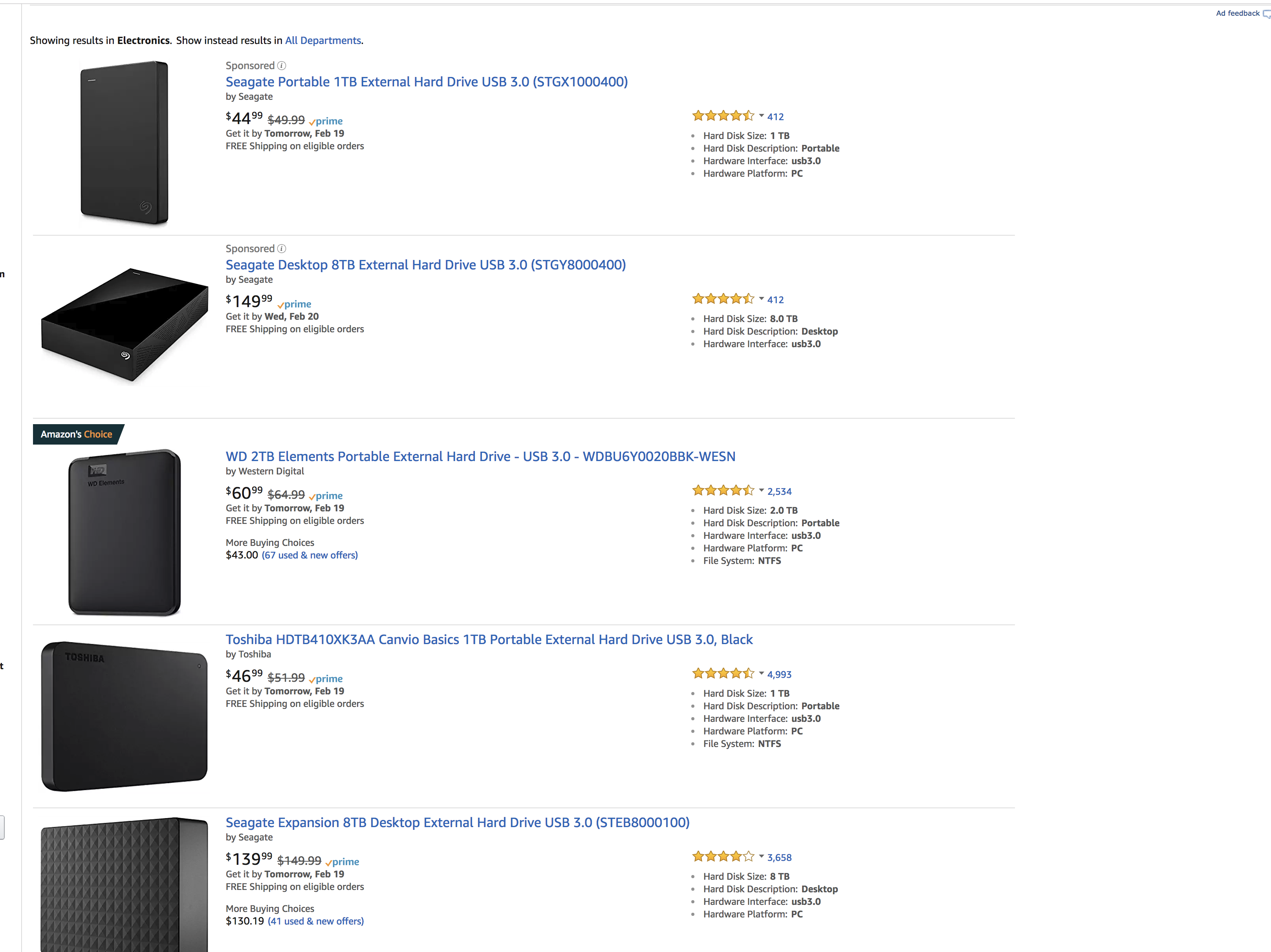
So, now I’m back to cloud programs! There are so many out there! Heads up…Apple users have iCloud. Cable/Internet customers often have built in cloud services. Amazon Prime users have cloud services. Those are just a few…I could go on and on. Most of your weddings are around 10 GB plus your engagement and/or boudoir session. So, 16 GB would likely have you covered. I found this ARTICLE that talks about cloud options for users who’d like to back up their photos and most come with so much extra space you could back up all your important documents, as well…and cell phone photos…and everything that is very precious to you!
Right HERE is the link for information on Amazon’s options for cloud storage.
Right HERE is information on Apple’s cloud services.
Basically, if you Google cloud services…you’re going to get lots of good information. Do it. Back them up!
THE TAKEAWAY – MY POINT IS….TECHNOLOGY IS CONSTANTLY CHANGING. CONSTANTLY! COMPUTER GENIUSES ARE ALWAYS LOOKING FOR “THE NEXT BEST THING”. WITH THAT BEING SAID, CONSIDER THIS – ANOTHER HYPOTHETICAL SITUATION – YOU WERE MARRIED IN THE 90’S AND YOUR PHOTOGRAPHER PUT ALL YOUR DIGITAL IMAGES ON A FLOPPY DISK. HOW WOULD YOU ACCESS THEM NOW? IT WOULD BE EXTREMELY DIFFICULT. NOW, IT’S PRESENT TIME AGAIN (AND I’M GOING TO REPEAT MY HYPOTHETICAL SCENARIO I STARTED OUT WITH). YOUR WEDDING PHOTOGRAPHER PUTS YOUR IMAGES ON A USB DRIVE. THAT’S GREAT BUT…HOW ARE YOU GOING TO ACCESS THEM IN 10..20…..30 YEARS FROM NOW? YOU PROBABLY WON’T BE ABLE TO. THE USB DRIVE REPLACED THE FLOPPY DISK. THE CD IS BEING REPLACED WITH DVD’S AND BLU RAYS AND SMART PHONES (DEPENDING ON WHAT YOU’RE USING THEM FOR, OF COURSE)! HECK, YOU CAN’T EVEN PLAY A CD IN MOST NEW CARS THESE DAYS…PEOPLE ARE USING THEIR PHONES!
THAT’S WHY IT IS SO IMPORTANT YOU BACK UP YOU IMAGES ONLINE!
SO, PICK UP THAT MOUSE. BUST OUT YOUR OLD DESKTOP OR LAPTOP. GET ONLINE!
Hannah Disclaimer – I am pretty sure the World Wide Web isn’t going anywhere and although whatever company you choose does have the chance to go out of business, they will almost always give you sufficient notice and time to get your precious images transferred to another online archival location.
You may be thinking, “But Hannah, my photographer said he/she would keep my images forever!” Yes, you are right. Most professional photographers are going to keep your images forever. So, in most cases, you will be able to get them back if say…your USB drive gets LOST or it’s 30 years later and you can’t access your USB drive. BUT, most photographers like me put a special clause in their contract in the event something tragic happens and the images are lost. Things happen…it’s SO simple to back up your images!
———-
So, now let’s get back to Hannah Barlow Photography business.
How do I protect your images?! Let’s talk about it because it’s SO important!
I see it every single day. I am a member of many, many…MANY photographer groups. Almost weekly, there are pleas from photographers who unfortunately lost a client’s wedding images and they’re scrambling to figure out what to do. As wedding photographers, we have a VERY serious job to do and protecting those images until they land in our couples’ hands and then through the future is part of that job. It’s truly not the hard part of the job, but, for whatever reason, it’s a very common thing that happens. Not only do I see it on the photographer’s end, but I see posts from couples and parents. I’ve had brides come up to me at bridal shows stating, “My friend didn’t get any of her photos because the photographer lost them.” It blows my mind. I don’t know HOW this could happen. So, just to give you all some peace of mind now that I’ve probably panicked you…let’s talk about what I do to make sure nothing happens to your images.
First things first, let’s be honest here. Technology is technology…it’s bound to fail us at no fault of our own. So, we have to be better than it…and one step ahead.
Right off the bat, my camera (and my second camera) have TWO cards in them. So, every time I take a photo…immediately that photo is written to BOTH cards. In a nutshell, as soon as a photo is taken…I have TWO copies of it. If one of those cards goes corrupt (which happens very frequently), I have a second copy and I’m covered. I also have two cameras taking photos at a time. I might have both on my body or I might have one in my hands and one in my second shooter’s hands. So even though the photos are different and taken with two different cameras…I have two sets of photos….two cards in one camera….two cards in another.
Of course, those cards fill up once throughout the day and I have to take them out of the camera during a wedding and put new ones in their place. I most definitely do NOT store them in my bag together. What if my bag got lost…stolen?! What if my bag got wet?! So, I separate them. It’s usually in a hectic moment so I always put one in my bag and hand one off to my second shooter. They are separated. If something happens to one bag, we have the other copy. Sometimes…if I have lots of time…I even run one copy to my car! They’re FAR apart in that case. And when we leave the wedding? I take one of the copies out of a bag and put it on my body. I once heard a horror story of a wedding photographer getting robbed while walking back to her car at the end of the night…and the cards were in the bag. Gone. It’s my theory that if this would happen…I would gladly hand the bags over to the thug and know I had a copy on my body anyway. Gear is insured and can be replaced…those photos can NOT be replaced.
Then, I drive myself home. When I get out of my car, I take one copy with me. If I’m being honest, I don’t unload my car that night…I’m too dang tired. So, one copy stays in my car. The other copy goes straight with me to my office…sometimes at midnight…and I start the upload to my hard drives. By morning, I have FOUR copies of the whole wedding. One copy on one set of cards. Another copy on the second set of cards. A third copy on my iMac hard drive and the fourth copy on an external hard drive. Seems overkill, right? It’s not. Weddings can’t be redone. So, those cards now get stored in envelopes. Those original copies do not get deleted until the couple has their photos. One envelope goes in my underwear drawer (true story) and that’s on the opposite side of my house from the office. The other set of cards goes to another location…not my home. If my home would burn down…the other copy is safe at another location. We’re good!
So, what happens once you have your wedding photos? Well, the cards with the original copies get cleared, of course, but I keep two copies of the JPEGs on hard drives. I also keep the original RAW files just in case. Those JPEGS also get backed up to my own cloud service for a year or more just in case…because I’m crazy! I JUST deleted 2015, 2016, and 2017 from my cloud service but I still have the hard copies on hard drives! 🙂
Does that make you feel better?! Again, it seems overkill…but I don’t EVER want to have to make that tragic call to a couple! NO WAY! NEVER!
So, I’m going to say it one last time. When I (or any other photographer) present your finished images to you, BACK THEM UP ONLINE! If you’re an Amazon Prime member, you already have a ton of storage space for personal use! Most people don’t know that. Other places offer online storage for a low cost. Google them! Crashplan and Backblaze are two that pop into my mind! I’m a customer of Crashplan myself! It’s worth it. Trust me. You’ll regret not paying that small fee if you lose all your wedding images.
You can’t ever get those memories back! Keep them safe! Back them up online!
Stay warm today!
My priority to be more and do more and create an experience they will never forget Capturing their memories in a fun and memorable way is just as important as their beautiful images
wedding
wedding
wedding
wedding
comments